76. The process of a computer receiving information from a server on the Internet is known as
Answer: Downloading
Solution: The process of a computer receiving information from a server on the Internet is known as downloading.
77. You access Microsoft Word by using the ________ button.
Answer: Program
Solution: You can start Microsoft word by using the program button.
78. Any data or instruction entered into the memory of a computer is considered as
Answer: Information
Solution: Any data or instruction entered into the memory of a computer is considered as Information.
79. Which of the following could you do to remove a paragraph from a report you had written?
Answer: Select and delete
Solution: Select the text you want to remove, then press the Delete key. If you select text and start typing, the selected text will automatically be deleted and replaced.
80. All of the following storage media have Read and Write capabilities except
Answer: CD-ROMs
Solution: A CD-ROM is a type of read-only memory consisting of a pre-pressed optical compact disc that contains data. Computers can read, but not write or erase, CD-ROMs.
81. In Excel, _____ contains one or more worksheets.
Answer: Workbook
Solution: A workbook is a file that contains one or more worksheets to help you organize data. An Excel workbook is a collection of worksheets that stores the data inside rows and columns.
82. Which of the following is a popular programming language for developing multimedia web pages, websites, and web-based applications?
Answer: Java
Solution: Java is a popular programming language for developing multimedia web pages, websites and web-based applications.
83. Compiling creates a (n)
Answer: Executable program
Solution: Compiling creates a (n) Executable Program. Another specialized program, called a linker, combines this object file with other previously compiled object files (in particular run-time modules) to create an executable file.
84. Computers use the ________ number system to store data and perform calculations.
Answer: Binary
Solution: The computers use the binary number system to store data and perform calculations.
85. The ________ key will launch the Start button.
Answer: Windows
Solution: The windows key launches the start menu on the windows computer.
86. A Web site address is a unique name that identifies a specific ________ on the Web
Answer: Link
Solution: The web address contains information about the location of the webpage. It is also known as the URL (uniform resource locator).
87. A character of information is represented by a (n)
Answer: Bit
Solution: A character of information is represented by a byte. 1 byte consists of eight bits which represent a binary number.
88. A set of instructions telling the computer what to do is called
Answer: Program
Solution: A program is a set of instructions that can be executed by a computer to do a specific task. A collection of computer programs, libraries, and related data are referred to as software.
89. To “maximise” a window means to
Answer: Expand it to fit the desktop.
Solution: A feature of a graphics-based operating system that enlarges the window to the size of the screen. Contrast with minimize.
90. The “home page” of a website is
Answer: The first page.
Solution: The home page is the first page of a website. The home page is known as the initial page. It is also known as the start page.
91. What is ISL used for?
Answer: To allow an Ethernet interface to understand frame tags
Solution: The ISL is proprietary to Cisco and is used only between Cisco switches. It operates in a point-to-point VLAN environment and supports up to 1000 VLANs and can be used over Fast Ethernet and Gigabit Ethernet links only.
92. Which of the following is NOT associated with Computers?
Answer: Pencil
Solution: Pencil is not associated with Computers. EPF (Employee Provident Fund) is not associated with the computer system.
93. ‘MICR’ technology used for clearance of cheques by banks refers to
Answer: Magnetic Ink Character Recognition
Solution: Magnetic ink character recognition code, known short as MICR code, is a character recognition technology used mainly by the banking industry to streamline the processing and clearance of cheques and other documents.
94. Modern Computers represent characters and numbers internally using which of the following number Systems?
Answer: Binary
Solution: Computers represent data in sets of binary digits. The number system having just these two digits, 0 and 1, is called a binary number system. Each binary digit is also called a bit.
95. A ________ is approximately a million bytes.
Answer: Megabyte
Solution: A Megabyte is approximately a million bytes. An MP3 audio file of a few minutes or a 10 million-pixel image from a digital camera would typically take up a few megabytes.
96. If you wish to extend the length of the network without having the signal degrade, you would use a
Answer: Repeater
Solution: If you wish to extend the length of the network without having the signal degrade, you would use a Repeater.
97. Which of the following is used to move down a page in a document?
Answer: Scroll
Solution: Move the mouse pointer toward the bottom of the window to scroll down; it will scroll faster depending on how far down the window you go.
98. Date and Time are available on the desktop at
Answer: Taskbar
Solution: The date and Time are available on the desktop at the taskbar. The taskbar typically shows which programs are currently running.
99. Which type of resource has a greater probability to become a shared resource in a computer network?
Answer: Printers
Solution: There are two main types of resources that can be shared: printers and file systems.
100. Which of the following terms is used to describe the movement of an item with the help of a mouse to a new position on the screen?
Answer: Drag and drop
Solution:
Drag and drop is a method of moving computer files or images from one place to another by clicking on them with the mouse and moving them across the screen.